Here is an image of all of the brushes in one jpg.

 |
Welcome to Celine Dion Forum, like most online communities you must register to view or post in our community, but don't worry this is a simple free process that requires minimal information for you to signup. Be a part of Celine Dion Forum by signing in or creating an account.
|







 aicee, on May 10 2008, 05:42 PM, said:
aicee, on May 10 2008, 05:42 PM, said:



A NEW DAY HAS COME - She was wayting for so long for a miracle to come...
She have 3... le miracle est partout!
Walls "Fashionista"
My last walls
Walls with the AND[Blu-ray] Screencaps



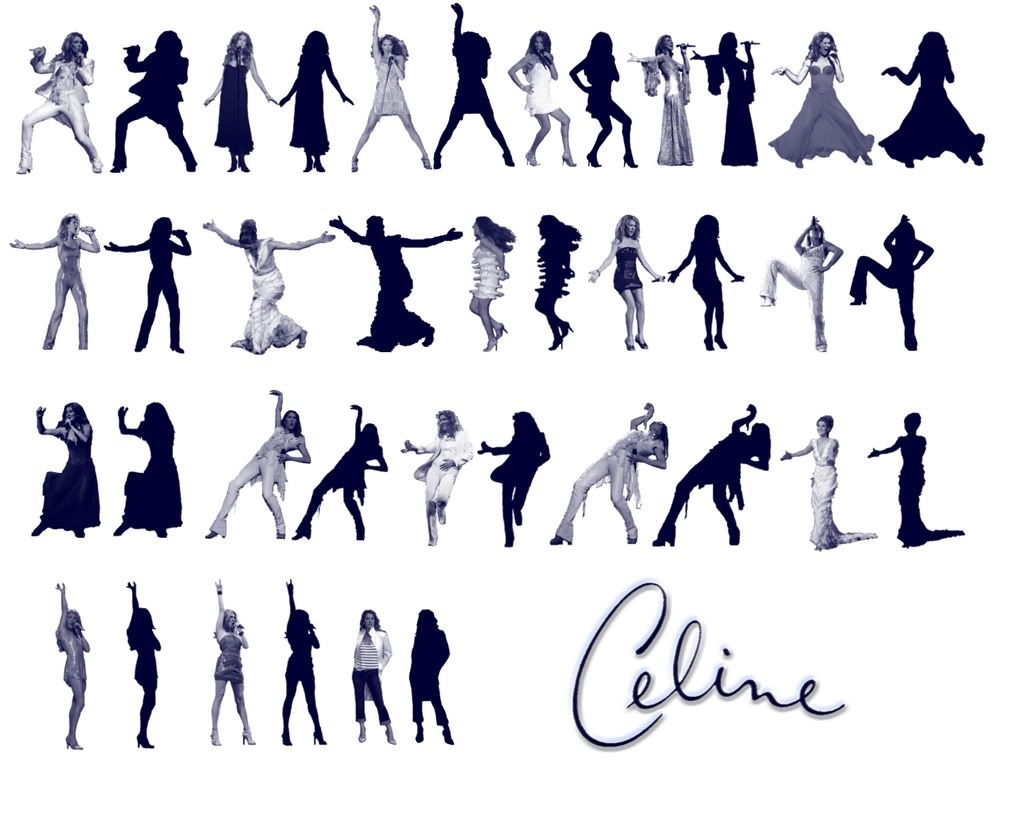

"Sometimes the last person on earth you want to be with is the one person you can't be without."









 wolfepaw, on May 11 2008, 09:18 PM, said:
wolfepaw, on May 11 2008, 09:18 PM, said:
 aicee, on May 10 2008, 05:42 PM, said:
aicee, on May 10 2008, 05:42 PM, said:






0 members, 1 guests, 0 anonymous users